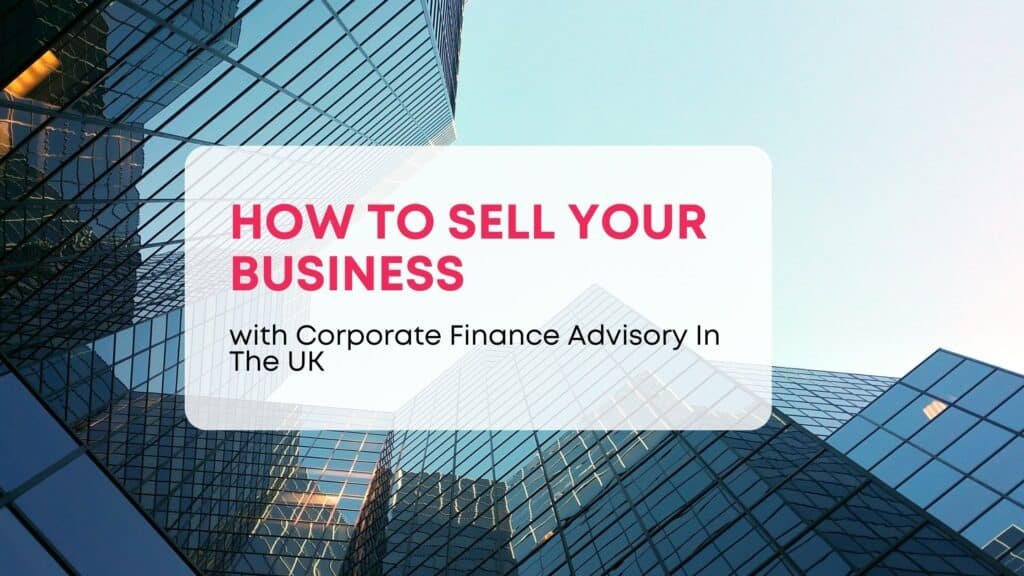Payroll is a critical part of running a business. But even with the best tools and software, payroll mistakes happen. Whether it’s a miscalculated deduction, incorrect pay figures, or an error in reporting, mistakes must be corrected to stay compliant with HMRC. This article will guide you through how to start correcting payroll mistakes using straightforward steps that align with official guidance.
What Are the Most Common Payroll Mistakes?
Payroll mistakes generally involve issues such as:
- Incorrect pay figures (underpayment or overpayment)
- Incorrect National Insurance or tax deductions
- Errors in pension or student loan deductions
- Reporting mistakes to HMRC
These mistakes must be handled correctly to avoid penalties and ensure employees get paid on time. Most errors can be corrected through an FPS (Full Payment Submission) update, and sometimes, additional steps are required depending on the type of error.
Step-by-Step Guide to Correcting Payroll Mistakes
Payroll mistakes happen, but fixing them quickly is essential. Follow these steps to correct errors, whether they’re from the current payroll cycle or a previous tax year, and keep your payroll accurate and compliant.
Step 1: Correcting Mistakes in the Current Payroll Cycle
The easiest way to correct payroll mistakes is through your next regular FPS. If you realize there’s been an error, the next submission to HMRC can be used to update the year-to-date figures.
Steps to follow:
- Adjust the figures: In your payroll software, update the “this pay period” amounts to reflect the correct figures.
- Correct year-to-date values: Make sure the year-to-date (YTD) values reflect the correct cumulative total for the employee.
- Submit with next FPS: These corrections can be automatically transmitted with your next scheduled FPS submission to HMRC, ensuring that the accurate information is reported.
This is the most common and least burdensome way to correct payroll mistakes.
Step 2: Submitting an Additional FPS
If the mistake requires immediate attention and cannot wait until the next regular submission, you can send an additional FPS.
Steps to submit an additional FPS:
- Update the ‘this pay period’ figures to reflect the difference between the originally reported numbers and the correct ones..
- Correct the year-to-date figures to reflect the right totals.
- Use the same payment date and pay frequency as the original FPS.
- Select ‘H – Correction to earlier submission’ in the ‘Late reporting reason’ field to indicate a correction.
This method allows you to fix errors quickly without disrupting the regular payroll cycle.
Step 3: Handling National Insurance and Student Loan Errors
Fixing errors related to National Insurance or student loan deductions requires additional attention. The process varies depending on whether the error occurred in the current tax year or a previous one.
- For current tax year errors, follow the FPS correction process.
- For mistakes from previous tax years, you will need to submit an Earlier Year Update (EYU) to HMRC. This will allow you to make corrections for the prior tax year.
Step 4: Correcting Errors from a Previous Tax Year
If you find a mistake from a previous tax year, the process changes slightly. After the 19th of April, you can no longer use an FPS to correct the previous tax year’s figures. Instead, you must submit an Earlier Year Update (EYU).
Steps for an EYU submission:
- Gather the corrected figures, including any deductions, and report them via an EYU.
- Ensure the corrected totals are submitted to HMRC for the affected tax year.
- Submit the EYU to HMRC, which will adjust the information for the employee’s record.
Step 5: Use HMRC’s Basic PAYE Tools
For smaller businesses or those managing payroll in-house, HMRC’s Basic PAYE Tools is a free software that can help you easily manage payroll and correct errors. The tool allows for quick amendments, including updating year-to-date figures and submitting EYUs.
Conclusion
Correcting payroll mistakes can be straightforward when you follow the right steps. The FPS and EYU processes provided by HMRC make it easier to fix recent and past-year errors. If you’re unsure, using payroll software or seeking professional guidance can help avoid further issues. Reach out to Cartwheel International for expert payroll support to keep your business running smoothly.